Mr. D. Sullivan
June 15, 2025
Works great! Easy to install. C-Wire can be tricky. Our house was built in the 1990s, so it should have a c-wire, but no c-wire was visible on the old thermostat. So...we bought a c-wire adapter--but when I went to install adapter on the HVAC control board, I discovered that there was, in fact, a c-wire terminal on the furnance. And there was a brown cable with five wires connected to the HVAC control board, but only four of the five wires were used. A blue wire was unused. So, back at the thermostat, I pulled the same brown cable out from the wall and, sure enough, there was an unused blue wire tucked back behind the wall. I attached the blue wire to the terminal on the HVAC control board and then I had a ready-to-go c-wire. Once I figured out that bit, the rest of the setup was simple.Anyway, be sure to check your wiring--you may have a c-wire terminal and c-wire that is there but not visible without pulling out the wire and possibly not connected to the HVAC control board.
Luis Mendoza
April 22, 2025
El termostato es bastante robusto en términos de instalación y calidad. Pero es muy amigable de operar desde un móvil, computadora o bien desde el mismo equipo (manual).Lo que me encanta es que lo puedo controlar desde mi celular y ni siquiera tengo que estar en la casa. Puedo prenderlo, apagarlo, ajustar temperatura y programar un itinerario a control remoto.
Kevin Andersch
April 12, 2025
Bought this replacement as my old Honeywell 8600 finally failed after 20 years, this tstat was very easy to install and to set up. Setting up the program feature was pretty straightforward.The only downside is there is no humidity control as I had with the 8600.
G.W.
April 7, 2025
Easy install - easy setup - easy scheduling ability. ‘Smart’ temperature adjustments mean that if it’s the scheduled time to cool the house for bed - the unit will switch to cool and cool the house down, not just turn the heat off and allow it to cool slowly. Reverse for heat - if it’s 68 in the morning and you want the house to be not greater than 72 during the day - at the appointed time - the heat comes on and takes the house to 72 - then will switch to air conditioning to maintain 72. This is great for areas of cold nights and hot days - ‘auto’ means auto and the unit will switch between the HVAC modes to maintain a temp band +~ 3°.Easy to read across the room - easy to color match with surrounding wall color - even that special shade of ‘white’. The TCC app MAKES SENSE and is easy to use and has remote control operations as long as you have WiFi in the home up and running.This system comes complete with a real manual - no smartphone online PDF nonsense or outdated YouTube videos. Honeywell knows how to do thermostats with complete - easy to understand instructions!!! O couldn’t be happier - finally!!!
Michael Klein
November 25, 2024
In order to get Automatic change over between heating and cooling, I had to go to settings then then select preferences, then select advanced preferences. After answering several questions I got to the "manual / Automatic" question. After I selected "Automatic" change over then selected done he mode menu suddenly has an Automatic button available.