Your cart is empty.
Your cart is empty.Tim Kannard
July 31, 2025
The good: The tactile feel of working on this beast of a pen display is really nice. . The color is fantastic. The pens are very good. Pressure curves work, I get very minimal wobble when I do the wobble test. In every day use or at least my use it's not really noticeable. It's a real pleasure to work on. I have used it with my mac and pc both. Both experiences as advertised.The meh: As stated by the company no touch for macs. I find myself missing the gestures I use on my ipad pro.The display should come with a stand instead of the plastic fold out legs. I bought a Huion ST 500 I think it is mount. I like it for the most part. be careful running your cables as they suggest in the directions though especially if you plan on moving it from being a monitor to a drawing device. I had to replace a cable that got pinched.This is a personal preference but after using it for a few weeks, it's almost too much monitor, I find myself having to go to far to select things in photoshop. It's an efficiency thing, what I usually end up doing is having 1/3 of the screen be devoted to my reference just to combat this.They remote keypad just feels cheap in comparison to the pen display. I ended up using Xencelabs quick keys instead (The software is just better as well)The Huion driver software works sorta . Pressure curves seem to function as you would expect. However when try to change the saturation level it just sits and spins, which makes me think it either has a bug or we aren't supposed to change it. Right now I flip between a monitor that I calibrated to my printer output and while the colors pigment matches, the saturation of those colors is different. It's a small bit of inconvenience. Huion should take notes on the driver and usefulness of the Xencelabs pen display and quick key software.There is something that they have cheaped out on though is the cabling. I deteste having the cable being visible of the top of the monitor when it is at a working angle of around 30 degrees. It get's in the way of the reference monitor. My solution was to get a 90 degree usb c adapter. so that the sight line is clean. The other thing I would have liked is for the cables to be a little longer.
Steve H
July 3, 2025
I purchased this a little over month ago & Wow! It has taken some time but after buying a Cintiq & then 2 Huions, Huion has finally have got their pen displays down to a fine art. The pens with the various nibs, the screen, the resolution, color reproduction, the interface ports, all are on an equal level to Wacom. The only difference is with the Wacom still carries an aura about it but, I think that's because of the price....I can't say anything to the touch feature, it's turned off on my display, I can't use touchpads or anything like the such. I'm way too hyperactive & constantly am tapping my fingers.Additionally, I use the Xoot arm mount, which works awesome with the Huion. The bezel is around the edges is about right for everything, I sorta miss the side buttons and am slowly learning to use the 10 key for short cuts. That's more difficult to remember which button is for which vs. the side buttons which were easier when there were large centered side button & then 3 buttons on the upper side & 3 on the lower. It was just easier to remember my shortcuts with those buttons vs. the 10key.Other than above, it's fitting real nice in my workflow, which is mural designs, traditional cartoon strips, & CAD/CAM work. I can bounce back & forth between cad work & drawing easily, the shortcuts change instantly without a problem. As always, should I have any issues, I'll update here.
Neal S. Baker
January 22, 2025
I'd been trying to find an upgrade for my drawing tablet for almost a decade and couldn't find an suitable replacement for my Wacom Cintiq 24HD. Any other would have bad colours that wouldn't match it or my professional monitors, especially reds.The Huion Kamvas Pro is the only one I've tried that not only was able to match the prior colours, but those of my Dell Ultrasharps. It's a very smooth drawing experience and I can really feel the difference in pressure settings going from 2048 to over 16,000.Only gripes I have are that the cables that come with it are too short, and the huion keydial is not that good and feels cheaply built. I'd recommend a different model for shortcut keys like the clip studio tabmate or the xencelabs quick key remote.Huion did good. I'd say if you're looking at the cintiq 27 Pro and crying at the price, this is the best alternative you can get.
itthipol tantisira
December 29, 2024
It's falling in love and knowing your relationship will last forever until marry and have kids. That's how I feel wit this 27 monster of a drawing screen.
Recommended Products