Your cart is empty.
Your cart is empty.The SY-PEX40166 adds 6 SATA 6G ports through a PCIe 3.0 x1 card to your PC System. It's an ideal solution for surveillance users to install up to 10 SATA drives and/or ODD drives in one low profile PCIe card without driver installation required.
Kyle Taylor
Reviewed in the United States on November 30, 2024
Works well. I've maxed out the SATA ports on this 6 port card with SSDs in a raidz2 disk array. It's been working well for about a week. No complaints.
Patrick
Reviewed in the United States on September 11, 2023
This card was used with my 5 WD Red HDDS in my plex server. Originally when I set it up, it was only recognizing one drive. As others have said, the process to find the correct drivers to apply is a pain.Head to the Syba website and download the JMicron Win 10 driver (works for Win 10/ 11). Then open your device manager and go to IDE ATA/ATAPI Controllers. Find the correct controller named "Standard SATA AHCI Controller" and apply the driver to it. If you have more than one, you may have to make note of the PCI bus under properties. Then unmount the card and see which one disappears. Mount the card again and apply the driver to that controller.Other than the installation hiccup, it works great and I haven't had any other issues.
Chasbeaux
Reviewed in the United States on March 13, 2023
I needed this for an server upgrade. My old server was lacking in sata ports so I picked this up and now I’m going full speed. The unit seems to be well made and it’s doing it’s job.
Ray_bow
Reviewed in the United States on February 2, 2023
I installed the 6-port JMicron version of the card on an ASUS H770 motherboard. Win 11 recognized it as "Standard SATA AHCI Controller" with the standard AHCI driver installed with it. The computer could only read one disk. I downloaded and installed the JMicron Win 10 driver from the Syba website. It then showed as a "JMicron Controller" in Device Manager and sees/reads/writes to all six disks without a problem.A few issues I had to work through - perhaps not obvious to a newby like me. When I first booted up the computer with the controller, the device appeared as a Standard SATA AHCI Controller under IDE ATA/ATAPI Controllers. My motherboard sata controller also shows as a Standard SATA AHCI Controller, so make sure you install the JMicron driver with the correct controller (the 6-port controller will display which PCIE port it is connected to). When I rebooted my computer with the JMicron driver installed, the computer went into a "Preparing Automatic Repair" boot loop. I restored the computer to a restore point prior to installing the driver and changed my BIOS boot mode from UEFI to Other OS. I then re-installed the JMicron driver and the computer booted fine and read all six disks.
Linda Seed
Reviewed in the United States on December 15, 2023
does not support ANY linux OS period...there is no support for the item...my motherboard recognizes any HDD that is connected by that is the extent of usability of the IOcrest HDD controller card...specified that it did work with linux on store page, this is FALSE!if you are running linux DO NOT PURCHASE it is a waste of money.definitely not plugn'play like it claims.
Recommended Products