Hooked on AMZN!
Reviewed in the United States on February 26, 2010
Had this machine for several months. Features looked great, the price was good (about $120.); print text quality was ok-average; photo quality did not compare to competitor's (esp. Canon).One of main reasons I selected this model was for multi-page scanning. Initially scan software was slow, but it worked - for awhile, then started malfunctioning. Then the document feeder totally died - so could not automatically copy or scan. This was within 6 months - too late to return, and not worth fixing.To have it repaired when all-in-0nes are so economical these days wasn't worth it; so it was donated to a grade-school, and I went back to Canon.
K. Folsom
Reviewed in the United States on January 1, 2010
At first, the printer printed and really had nice features. After a few weeks and from different computers, it just says Printer is Busy. There is no way around it. You can reboot the computer, restart the spooler but this printer doesn't want to print. I thought HP was bad at network printing, but this one is really bad! I suppose if you just wanted to make a copy or a fax, the machine works great, but network printing may not work as intended..
Jonathan Osborn
Reviewed in the United States on July 9, 2009
All in all I am quite satisfied with this all in one printer. For the price(less than $150) it does a really nice job. There are however a few annoyances that I have to mention.When scanning a document or picture the provided software will not let you perform this function if you have your laptop or desktop connected via wifi or etherenet. It will only let you scan an image to be sent to your computer if it is connected via USB. This is not a deal breaker but it would be nice if all features of the printer can be accessed through all connection methods (USB, WiFi, and Etherenet).Another annoyance is the scan speed. If you have a lot of documents and/or pictures that you want to scan, be ready to spend a long time waiting. The end result is a great quality scan, but scanning speed is not the selling point for this all in one.Beside these two annoyances, this all in one was a great purchase. Having a built in wired and wireless printer hub is a huge bonus and setting up the wireless printing was a snap. If you can tolerate slow scanning and the inability to scan images to your computer unless connected via USB, then this is a great purchase.
Mr. Mac
Reviewed in the United States on May 3, 2009
I researched buying a new 5-1 after the scanner stopped working on my 5-year-old HP 5150 after I tried to upgrade the software through the HP site. This was a miserable experience and enough to make me change from HP. The upshot was that after multiple attempts to reinstall including using the original software cd, I could not activate HP Director to utilize the scanner. I was able to reactivate the printer, copy, and fax functions. At this point I wish I had just purchased a scanner like the Epson V300. All-in-ones are by their nature not really good at anything as they are trying to solve several functions in one relatively small footprint.First the X7675 is relatively inexpensive at the $100 price point. The setup is easy and quick. I had problems inserting the print cartridges and called the support line. I had a fast answer by a helpful and knowledgeable tech who had access to this model. The cartridges require some extra push down on the rear to make the lids close. Along with the 5 year warranty, this support was impressive.The fax works fine and easily accommodates separate or shared lines. The copy function is good if a bit slow. The status window not only gives status but instructions. I have not used the memory disk slot to print photos but I assume it works okay. The wireless feature is good but I suggest that you have your wireless network already setup. I have read that like many other wireless printers, going wireless later can be somewhat of a hassle.Those are not the primary functions that I need and use. I need the printer and the scanner. The printer is SLOW. The first page of b/w that I printed started so slowly, I thought the printer wasn't going to work. There is about a 10-20 second delay for initialization then a printer status screen appears at the lower right of the monitor. You can painfully watch the progress. Two pages per minute is fast! Quality is acceptable and identical to the HP. You will see reviews regarding how fast the ink is used. The printer gives you a low ink warning long before the ink is actually low enough to be noticeable. It is recommended to purchase the XL printer cartridges (at Amazon a pack of color and b/w XL are $45.) Photo printing is acceptable.The scanner is almost satisfactory. The first problem is that the scan software, ABBYY 6 Express is three versions behind the current ABBYY 9. It costs about $45 to upgrade. The second problem is the paper feeder does not easily accommodate sizes other than 8 1/2 or A4. As part of my paper management, I scan almost all paperwork. This means that bills with paper sizes like American Express and ATT Mobility either have to be done on the glass or hand held to keep them from twisting. Multiple small pages are truly a hassle. Third, the OCR is very sensitive to light copies or small text. There is no way to crop prior to scanning so handwriting etc have to be eliminated when editing the text. The same is true for photos even with auto cropping. With a light original I suggest copying first. The convert to PDF files has a nice option to save the file as a single file or single file per page. This means that you probably need to sort what you scan by single or multiple pages as well as by page size. The photo editor is very limited so I suggest either Picassa (free) or Adobe PhotoShop Elements 7 (about $50.) I have been editor of a community newsletter and had scan and edit many documents and photos and the process is even slower than it was with the HP.My low rating is based upon the slow speeds and the scanning issues. If I rarely scanned or printed large documents (many of mine are 28 pages with as many as 50 photos), I would have been more satisfied. Since this is supposed to be a small office machine, I expected more from the printer and scanner, especially based upon the reviews.Dec 24. After using the printer fr some time, I still concur with my original review. The printer initialization is slow. Sometimes my wife thinks the printer is not working. It helps a bit if you wake up the printer before hitting the print key. Printer speed picks up on longer print jobs. I am just now running our of ink, although the low ink notice has been coming on for some time. I am happy with the print quality. By bundling my scan jobs by paper type and size, I have been more successful.
Customer
Reviewed in the United States on October 21, 2009
I bought this to replace three separate devices - printer, scanner, and fax machine. I have been using it for about two months now and found it overall an excellent choice. I've owned HP, Epson, and Cannon ink printers in the past and the print quality is comparable. I have not printed photos nor T-shirt iron ons (Cannon S830D does B/W, photo, and specialty prints).Pros:- Double sided printing - saves paper, but you have to enable it each time in the properties dialog box. I don't see how to save this choice permanently.- Auto feed - copy and faxing - works great- Quiet - low noise, but it makes a "ka-chunk" sound periodically as it wakes up from sleep mode everytime the phone rings- Scan to PC - this is a very nice feature. I used to scan a document, copy the image file to a USB or to a shared drive, then copy it to another PC for use. Before a scan - you can select a PC that was automatically detected on the network and it scans and sends the image to the selected PC - sweet. You can also scan to a memory device on the printer.- Setup is quick and easy on the printer as well as on the PCs. Network detection was very simple - just plug the Ethernet cable in and it is ready to go.Cons:- As previous reviewers have noted - the paper catch on the front is too short, printouts sometimes fall onto the floor and you have put the document back together- The ink that came with the printer lasted one month of relatively little printing. Replacement ink - B/W and Color cost nearly $60 at OfficeMax. Ink for HP and Cannon seem cheaper and available at Costco.Overall this is a good choice so far - will see how long it lasts.