- Home
-
All Categories
- Patio, Lawn & Garden
- Automotive
- Baby
- Office Products
- Clothing, Shoes & Accessories
- Sports & Outdoors
- Toys & Games
- Tools & Home Improvement
- Electronics
- Musical Instruments, Stage & Studio
- Pet Supplies
- Industrial & Scientific
- Home
- Video Games
- Health & Personal Care
- Beauty & Personal Care
- Grocery & Gourmet Food
- Software
- Music
- Payment
- About Us
- FAQ
- Privacy Notice
- Shipping & Returns
- Contact Us
Your cart is empty.
Your cart is empty.- Home /
- Electronics
- Accessories & Supplies
- Audio & Home Theatre
- Camera, Photo & Video
- Car & Vehicle Electronics
- Computers & Accessories
- Cell Phones & Accessories
- Televisions & Video
- Office Electronics
- Radio Communication
- Gps & Navigation
- Portable Audio & Video
- Security & Surveillance
- Ebook Readers & Accessories
- Telephones & Accessories
- Headphones
/
- Computers & Accessories /
- Computer Components /
- I/o Port Cards /
- Scsi Port Cards
Product Description
PCI E Cards, PCI Express to SATA 3.0 Expansion Card, 2 Port SATA III 6Gbps Expansion Adapter Boards, Support for Win X P / 7/8 / 10/11, Plug and Play
Note: 1: The fastest adapter card above PCI-E2.0 is 370-400M/S, and the fastest is 120-170M/S under PCI-E1.0. 2: Please confirm whether the adapter card supports PCI-E2.0 or above when purchasing (the old motherboard generally supports 16X).
Large chassis / small chassis can be used.Support IDE / AHCI programming interface.
Full speed of 6GBPS bandwidth transmission.Plug and play, supports hot‑plugging.
Specifications:
Master Chip: ASM1061
Product Interface: 2 X SATA interface
Applicable Slots: PCI-E (1X 4X 8X 16X)
Support System: for Win X P / 7 / 8 / 10 / 11 (32 / 64bit)
Package Weight:80g
Package List:
1 x PCI-E to SATA 3.0 Extension Card
1 x Bracket
1 x CD
How to Use:
The PCIE to SATA3.0 adapter card can be used as follows:
(1). Connection Conditions and Solutions between the system disk and the PCIE to SATA3.0 adapter card:
1. The SATA interface mode of PCIE to SATA3.0 is AHCI mode. If you want to insert the system disk on our card, the premise is that your system disk must be installed in AHCI mode when installing the system on the motherboard, otherwise, the system cannot be started through our card transfer card.
2, if it is determined that the system disk is inserted on the mainboard SATA interface installation system is AHCI mode, you can directly insert the hard disk on our card, and then enter the mainboard BIOS to set the system disk as the first startup on the line.
3, the above two conditions are met, if still can not start, or repeated restart, then it may be the motherboard's hard disk interface and our adapter card conflict, the solution is to enter the motherboard BIOS, the motherboard's hard disk interface option is set to Disabled, save the restart can start the system
(2). Connection conditions and Solutions for common disks and PCIE to SATA3.0:
1. When the system disk is inserted into the mainboard and the common disk is inserted into the PCIE to SATA3.0 card, the conversion card information and the common disk model need to be detected during startup.
2, if the 1 condition is established, or can not start the system, then to enter the motherboard BIOS, the system disk can be set as the first boot.
(3). Connecting System Disks and common disks to PCIE SATA3.0 and Solutions:
1, the
$30.47 $30.47
$ 15 .11 $15.11
$34.31 $34.31
$ 17 .27 $17.27
$96.88 $96.88
$ 40 .31 $40.31
$15.36 $15.36
$ 7 .19 $7.19
$9.30 $9.30
$ 4 .31 $4.31
$13.24 $13.24
$ 5 .75 $5.75
$47.18 $47.18
$ 21 .59 $21.59
