Richard Wamser
Reviewed in the United States on May 23, 2018
I have tried a couple of SATA expansion cards in the past but I could not them to work so I was not sure this one would be any better. So when I installed it I was hopping for the best and expecting the worse. To my surprise it worked with out loading any drivers ( Using Windows 10 64 Bit ) I have 6 SATA inputs on my Mother board and I connected a Blue Ray drive to SATA 7 and it is working which gives me 2 more Sata Inputs ( 8 & 9 )if I want to add 2 more Drives. If you need additional SATA Inputs this is a good choice I rate it .5 Stars
Customer
Reviewed in the United States on March 23, 2017
First, I want to say that this card read 9 of my 10 hard drives as SATA 3. It did not come with instructions at first I used PCIx4 but got too many problems like slow drives and lagging mouse and keyboard then I changed it to PCIx8 and all of these problems are gone. BUT it is impossible to enter the BIOS settings when the card's connected. Also one of my hard drive had corrupted boot sector and it cannot be repaired, I think this card is the culprit.Second, when I boot my computer it takes forever to boot the OS because of the slow checking of the connected hard drive, and there is no escape from this check. I have a Samsung 950 pro 512GB M.2 with Windows 10 installed with fast boot enabled and I get to welcome screen after 1 to 2 minutes while without the card I get to welcome screen in less than 15 seconds.Third, when I tried to update its firmware and entered the company's website I couldn't find valuable information and I got directed many times to a Chinese website.And finally, if you have sensitive data on your hard drives stay away from this card better safe than sorry.
Alexander
Reviewed in the United States on September 25, 2016
This card looked like the perfect solution for my storage system. Ultimately I have been let down, and I am out of my return window. I saw the warnings about the card not supporting raid (which I'm not using), however, simultaneous use of the drives WILL result in a systemwide lockup. I am using this in a 20 hard disk custom built NAS running in JBOD mode. For those unfamiliar with UNRAID, it basically pools total storage capacity among all installed HDD. So while it is no a raid per say it can lead to simulataneous use of multiple drives at once depending on user load. If I am watching a movie on drive 4 and I have another user attempting to play a TV show from drive 6, using this card will cause a conflict and the system will lockup for 3-10 seconds continously while attempting to read the media for both users. So if you are reading and writing to one drive at a time this card works great, otherwise if you are the slightest bit of a power user I would move on.ProInstalled into system easily.Plug and play - no drivers to deal withMultiple SATA ports for accessing a large amount of drivesConANY simultaneous use of the drives will cause a lockup on your system - Avoid for ANY NAS or Raid (or unraid) use.Odd port placement makes cable management a little tricky.
Sal
Reviewed in the United States on March 8, 2016
Originally going for the 8 port SYBA. Found this 10 Sata port adapter and found out this one works much better. It has better compatibility and newer then other cards out there. Works amazingly in Windows 10. Just plug and play. No Driver installation. It just works, plain and simple. It doesn't affect Windows start up speed. You can plug this to empty hot swap bays without worrying about hang ups in Windows start up. It supports Hot Swap and all ports are SATA/600. Perfect for my workstation/gaming rig.
J. Taylor
Reviewed in the United States on March 2, 2016
Simple to setup. I followed the tags on the card as to which ports would be which, but they were in a completely different order and numbers like crazy when posting, mine has ports 0,4,5,6,7,8,9,A,B and they are not sequential on the card. May not be a big deal to most, but I am running a RAID6 on linux with 8 drives, 5 on the mobo sata slots and 3 on this one, so for drive identification I like to keep them in order. Labeled them on a sheet of paper and taped it to the inside of the case for future reference. The rebuild of the raid array was way faster with this card than the syba it replaced.