Your cart is empty.
Your cart is empty.Design for Ultrawide Monitor Screens - ErgoFocus heavy duty dual monitor mount fits screens up to 39 inches diagonal and 33 lbs per arm, compatible with VESA patterns 75x75mm and 100x100mm, Compatible with Samsung, ASUS, Acer, LG, HP, AOC, BenQ, MSI, Dell, Lenovo, etc., including but not limited to 39 38 37 35 34 32 30 28 27 25 24 23 22 21 21.5 20 19 17 13inch pc flat/curved displays
Jon
Reviewed in the United States on June 9, 2025
I've got one con on these arms. I can't stack two 32" monitors one on top of the other since the arms won't go up high enough. However, in every other way they are perfect. What I really like is that, unlike so many other brands, I can easily adjust the monitors to be almost perfectly lined up. Too many other brands require a lot of adjusting and wiggling to make the monitors line up.Another really nice feature are the very adjustable heads, allowing for tilt and rotation of the monitor. Again, those joints are smooth, and I can easily line the monitors up to create a beautiful wall effect.Admittedly, they're a bit pricier than I would like, but I have to admit you get what you pay for, and I'm thrilled with them.
Mrs. Gidget Gadget
Reviewed in the United States on June 8, 2025
Dual Monitor Gas-Spring Arm with USB – Sleek, Sturdy & Space-SavingI upgraded to this dual gas-spring monitor arm and it has completely transformed my workspace! As someone who balances remote meetings, project planning, and creative sessions all from home, this mount has been a game-changer.Why I Love It:Supports Large Screens (up to 39″ & 33 lbs each): My pair of 27″ UltraWide monitors hover effortlessly—no sagging or wobbling—even though they’re on the heavier sideEasy to Setup & Install: The clamp and grommet attachments made mounting on a 1″ desk painless. The included instructions and labeled parts helped me complete the setup in under 30 minutes.A Few Notes:If you're using mismatched monitors—like a 34″ UltraWide paired with a 27″ try mounting the smaller monitor vertically for balanceThere’s no quick-release bracket for swapping monitors quickly, but it's not a dealbreaker for my setup.Final Thoughts:This mount is perfect for anyone seeking a clean, ergonomic, and efficient dual-monitor setup. It frees up desk space, improves posture, and keeps my workspace tidy and professional. Highly recommend for anyone working from home or at the office!
F-Stop Fitzgerald
Reviewed in the United States on June 7, 2025
The ErgoFocus dual monitor mount is a serious upgrade for my home setup. I’ve got two 34” ultrawide monitors and it handles the weight no problem. The gas spring arms are smooth and easy to adjust, so I can raise or tilt both screens without much effort. It makes the whole desk feel more open and organized.The built-in USB ports are a nice touch, and cable management clips help keep things tidy. It took a little time to get everything set up just right, but once it’s installed, it feels rock solid. If you’re working with big monitors and want a cleaner look and better ergonomics, this mount is absolutely worth it.
letmepicyou
Reviewed in the United States on June 7, 2025
For the record, the best mounting method for these is the through-desk mount. It does come with a clamp mount, which works ok, but not as well as the through-desk mount, and the through-desk mount is a lot more flexible in terms of where you put it on the desk. It works really well, and the installation and adjustment is a breeze. I love that it has a pair of USB ports on the base, that's super handy, and while we're on the subject of cables, it has some decent built-in cable management as well. If you're looking to add a pair of displays, this is quite a deal for the asking price. 5 stars.
Recommended Products