Your cart is empty.
Your cart is empty.Austin
July 11, 2025
Very fast and responsive
Mom
June 20, 2025
The kids have been using it for more than a year now, works great.
AluminumHaste
March 16, 2025
This is my 3rd controller. Each one has had issues with the shoulder buttons sticking when quickly tapping them. So playing games like Sekiro and trying to perfect parry is difficult some times.It feels like the shoulder buttons will stick on not come out right away when letting go.On the Xbox One, PS4, PS5 controllers, this doesn't happen.Everything else about this controller is better.
Ed
March 3, 2025
My kid loves it
Yaj
February 25, 2025
Perfect for the steam deck and switch.
Shawn Gillespie
December 6, 2024
I've been using the Switch Pro controller for a few years but I've wanted this one since it released and I am not disappointed. I've used it for about 20 hours so far and I can not find a single thing I don't like.It's similar in layout to the Switch Pro but everything is just a little better. So there was very little adjustment for me.The build quality is excellent. Materials feel like quality and it's all put together well. Everything has a nice texture to it. Sticks have traction under your thumbs but still feel silky. The edges have a gnurle so there's good grip. On the Pro controller I always felt like the sticks were slipping after longer sessions. I don't find that here.Most buttons, the shoulders and triggers have a nice matte feel to them. The ABXY buttons have a smooth gloss finish that are nicely rounded.The grips have a texture that took a couple of hours to get used to. It's got more texture than I'm used to but once I'd adjusted it feels comfortable.Even when analogue triggers aren't supported the feedback is very nice. They have a reassuring spring to them. The shoulder buttons have a good size and hit target so my fingers find them with ease.ABXY are brilliant. If you really look at those buttons on the Switch Pro you'll notice they're not level or equally spaced. Something that once I noticed it, couldn't stop noticing it. The buttons on the Ultimate are all flush with each other but curve with the body. They're spaced perfectly for me. They're close enough that moving between them is quick with little travel. But not so close as to accidentally push the wrong button. They're also close enough that pressing 2 at once is much easier. Even rolling between buttons is nice.The only buttons that took some getting used to are the center button cluster. But that's only because they're differently posititioned to the Pro and muscle memory kept aiming where they were. But after a couple of hours I'd adjue=sted and I find the layout better.Sticks are also really great. I love the feedback and spring you get from the HALL sensors. Movement is smooth but there's a good resistance there. I find in most games when I'm trying to make granular stick moves, if the sticks are too "loose" it's too easy to just push all the way to the edge. These sticks allow me to move more accurately and keep it there if I need to.I don't play many games where the d-pad feature heavily but for when I do use them it's close enough to the left stick without being too close so as to hit it accidentally. Again, it feels good. It has good pressure and feedback.The cradle is excellent. Not only is it a place to keep the controller but it's good to know my controller is topped up. It's got a smooth, sculpted look.Connection couldn't have been easier. Quick and easy with no problems.And also, since a lot of people only skim the user manual. You can wake up the Switch by pressing the home button/taking it out of the cradle and then shaking the controller. Another small thing that I love.Ultimate Software is very nice. I'm not much for remapping buttons and I don't play a lot of games with combos so I don't really use macros much. But I have been able to finetune the sticks and triggers a bit for my style. I love that I can set different profile because not all customisations suit every game.I also reassigned the back paddles to L3/R3 on one of the profiles so I don't have to press the sticks. It seems like a minor thing but it's made a huge difference in gameplay. I've never been a huge fan of pressing L3/R3. Now I have those 2 extra buttons that serve that purpose.My only gripe is macros. The interface works but it's not the most user friendly experience. It takes a bit to figure it out. It would have been nice to have the same learning system that the Gullikit has.
Derino
November 20, 2024
This will probably end up being the longest review I have ever written and will ever write on Amazon.To start, I am a pretty big PC gamer who splits their time 50/50 between desktop mouse + keyboard and relaxing on the couch with a controller. The keyboard and mouse part of this equation, while not without its various quirks, has always been something that simply works without out me having to do much of anything besides plug and play. Yeah there are a ton of different settings in every keyboard and mouse that can help with the overall experience (especially when trying to be competitive), but at the end of the day, I can plug in a keyboard, plug in a mouse, and have a quality gaming experience 99% of the time. When trying to use a controller on the other hand...things become complicated.I don't want to say I have purchased "all" of the various recommended controllers for PC gaming, but I have definitely went through a pretty absurd amount of them. Here is list off the top of my head:-Xbox Elite Series 2 (bluetooth plus various 2.4ghz dongles)-Xbox Series X (bluetooth plus various 2.4ghz dongles)-Dualsense (bluetooth)-Dualsense Edge (bluetooth)-Gulikit Kingkong (bluetooth + 2.4ghz dongle)-A bunch of random no-name controllers I have gotten off of vine with various connection modesWhen it comes to my "preferred" controller, it would definitely be the Dualsense Edge, mostly for the haptics and overall feel in hand, but this is an absolute no go due to lack of support in numerous game launchers and workaround often being nothing more than an annoying and unreliable pain in the rear. The others on the list - I have experienced a variety of issues, mostly related to connectivity and latency, to the point where having a simple plug and play experience turns into an annoying escapade of troubleshooting that leaves me not even wanting to game at the end of it. Here my friends, is where the 8Bitdo Ultimate finally comes into play...Lets start with addressing my main issues I rambled on above with regards to the 8bitdo Ultimate. I grabbed this recently and was reluctant due to my past experiences with the aforementioned controllers. When the controller arrived, I unboxed it and plugged the dock (a great feature I'll talk about later) into my pc, flipped the controller switch to 2.4ghz) and turned it on. The controller connected to my PC instantly (the dock has a built in usb port for the 2.4ghz receiver itself). Without installing any of their software or any drivers, I then booted up a game (Cyberpunk 2077) via the GOG launcher, which has been problematic for me in the past with other games, and boom - the game recognized the controller and it worked instantly. I then tried a few games on Steam and once again boom - each game recognized the controller instantly without me having to do any tinkering. I also recently tried a game via the epic launcher (Alan Wake 2) and low and behold boom - the game recognized the controller instantly.My mind was blown - did I actually do it? Did I actually find the plug and play PC controller that I had been looking for all my life? I decided to wait a bit before posting this review to see if my experience held true, and sure enough almost 2 months later, every single instance of me botting into a game from the couch has resulted in me just picking up the controller off the dock and jumping straight into whatever game I had loaded with absolutely no issue.With this alone, I was already pretty much dead set on giving the controller a full 5 stars but some of it's other features further elevate this thing to an even high level. For starters the dock - what a fantastic design choice. It houses the 2.4ghz dongle, which provides you with your low latency connection, and acts as a convenient charging base for the controller itself when it's not in use. So with that you now only have one wire/input to deal with for all of your connectivity and charging needs. Then there are the hall effect sticks, which are fantastic for a number of reasons that plenty of other people have talked about in their reviews. With regards to build quality, the controller feels solid in hand, as well as ergonomic. I also love the inclusion of back paddles, which IMO should be standard on every controller. Besides that, I have no complaints with regards to any of buttons or triggers; they all work as expected. In addition, the software suite does allow for a pretty good amount of controller configuration so its fairly easy to calibrate the controller to your liking.tldr; this is hands down the best controller on the market for pc gaming. If you are looking at this page right now for that very reason, stop and just buy it, there is a very high chance you will walk away happy.
kryss
November 12, 2024
I've been using this controller for about a week. I charged it up when it first came in and haven't had to charge it yet. I play games about 3 hours a day. Sometimes more. Tried it on my phone as well as the pc and no problems yet. Feels good in the hand and the back buttons are a great thing. Been wanting those since they first showed up on "premium" controllers. I've used the Xbox elite controller and this thing runs just like it for a quarter the price. I'm upgrading from the 8bitdo sn30 pro+ that was suffering from stick drift and a conection problem when switching from switch to pc. That thing lasted me years so I'm hopeful of this dude. Glad I chose this over the elite.
Aaron
November 5, 2024
Controller works great. The sticks feel amazing. The software on the pc does a good job. Phone software I could not get to work and it appears that many were like me.Overall I recommend this controller. It's price to performance is unmatched.
Meech
October 28, 2024
This is some seriously good design from 8bitdo. I have used their other controller the 8bitdo sn30 pro 2 and liked it enough. I never used the snes controller so it wasn’t like perfect for me. Anyway my favorite controller of all time is the dual sense ps5 controller and this controller feels pretty similar to that but with the Nintendo switch button glyphs. This works perfectly for me as I play a lot of switch games on my PC using Yuzu (ripping my physical games obviously, which is perfectly legal) and it works perfect out of box. I also use this instead of my pro controller on my switch, but it isn’t able to wake the switch, so maybe stick to the pro controller for switch. Overall if you plan on primarily using this controller for PC, I don’t know a better controller. I even bought a second one in red and they both work perfectly out of box! (I did update them using the desktop app, but they worked perfectly fine before that too)
Recommended Products