Your cart is empty.
Your cart is empty.Pngwin13
August 7, 2025
The media could not be loaded.
Amanda
August 5, 2025
I bought this controller as a birthday gift for my nephew. He loves it! The color was perfect. The joysticks were great. The buttons are very clicky. The color changing is really fun. And it's nice that you can set the color that you want instead of just having it always cycling through. It connects very easily to the Nintendo switch. And works with every game that he has used it on. It gives the Nintendo switch a little bit more bulk so that it feels very comfortable in your hands. And even a child's hands can easily reach all the buttons and joysticks even with the extra size this controller adds.
Emalene
July 28, 2025
Overall a decent controller however after a week the joysticks starting to fade to pink.. Does not "wash off" with anything, it seems to be the plastic. Visually annoying
Feisty Momma
July 5, 2025
Not great, bulky, heavy and it hardly worked
Dave
April 28, 2025
In short, this is a very solid custom Switch Handheld Controller. It looks and feels great with my OLED and all of the buttons and joysticks are very comfortable and smooth to hold. The colours look great too. They’re a nice mix of vibrant while also being subtle enough to not be distracting. I really like the variety in the amount of options this controller has, with the 7 different colours and the breathing light mode. The brightness can be adjusted too, in case it's ever too much. The charging port is a nice touch, since it lets you play games while charging with the controller attached. The buttons are also super satisfying to click, way better than the stock Switch JoyCons. There's also some additional macro buttons included as well, which allow for virtually endless combinations. The included charger is an added bonus too. Overall, this is a really sleek looking controller design, and feels like a big upgrade from the standard switch JoyCons. It’s filled to the brim with customization, so you can tinker and customize the controller exactly the way you like. Nice product, no major complaints here.
Chris
March 8, 2025
The media could not be loaded.
Tommy cloutier
February 24, 2025
Meh
Kay
February 21, 2025
Really good quality. No stick drift. Would recommend.
Tyler Davis
January 22, 2025
The media could not be loaded.
西大寺
January 13, 2025
見ため:・イルミネーションがキレイでテンション上がる。明るさ、光り方、色を調整できる。・本体形状が横に長くなる印象。・迷彩柄は好みが分かれそうだ。使い勝手:・一長一短な印象で、人を選ぶと思う。常にコントローラーとして使いたい人向け。本体と一体化する都合上、本体背面の「ディスプレイを立てる」はできなくなる。なお一体化していても本体付属のLRコントローラーは分離したままでも使える。持ちやすさ・フィット感:・元のSwichよりもコントローラーが横に長くなる為、持った時に若干の持ちづらさを感じる(体格によるとおもう)・手が小さい場合はコントローラーが若干持ちづらく感じるだろう。正確には「コントローラーを指で支えづらい」裏側の下部が滑らかな卵状の球形になっていて、ここに小指と薬指を添えた時、卵の表面のように小指と薬指が上に滑りそうになる。この為持った時の安定感に欠け、結果「L、R、ZL、ZR」の全てに指を当てようとすると押しづらく感じるだろう。(指の位置の都合なので、手が大きめの人は気にならないかも)持ちづらい時の対処法:・卵の下部を支えるように、小指を意識的に下に配置し、薬指を裏のトリガーに当てる。そうするとコントローラーを支えつつも「L、R、ZL、ZR」の押しづらさを解消できる。・コントローラーをしっかり支えたい場合は、「L、R」に人差指だけを当て、小指~中指でコントローラーを支えると安定する。「ZL、ZR」は押せなくなるが、ML・MRトリガーにこれらのボタンを割り当てれば解消する。機能:・裏のトリガー(ML・MR)に好きなボタンを割り当てられる。・マクロ&連射機能はオフラインゲームでテストしたところ、これらの機能も問題なく使用できた。ただし「マクロ機能を使いたい」場合には少し難点がある。設定ボタンが押しづらい位置にあって、それを押しながら設定する事になる都合上、ボタンのプログラムをにはやり辛さを感じるだろう(できなくはないのと、1つのボタン設定であれば容易い)・振動の大きさも細かくカスタマイズできる。気になる点:・Swichをコントローラーに差し込む際、少し硬いので本体の端が傷つかないか心配。・付属の説明書の日本語がわかりづらい。ボタン名だけ確認して実際試してみた方が早いかもしれない。総評:単純なコントローラーとしては相性や好み分かれそうだが、機能面も考慮して総合的にみると悪くない印象。機能面やイルミネーション重視で検討している人には良いと思う。小柄な人や手が小さい人は少し持ちづらく感じるかもしれない。
SamansaSamazon
January 7, 2025
LEDライトは実際客観的にはお洒落ですが、プレイ中はチラついて構っている余裕がありません。(笑)握りは特に持ちやすく、動きの多いアクション系でもしっかりついてきてくれます。接続だけですぐに使えるので純正品を壊すのが嫌で、少しでもパフォーマンスを上げたい方にはオススメです。
kirk
January 5, 2025
ジョイコンを接続して握って操作していると接続部分に少しだけガタツキを感じますが、こちらのように背面部分も一体型になっているものだと非常に安定して握れるようになるのは利点だと思います。携帯モードでの使用率が高い人ならありではないでしょうか。また、背面にマクロ用の2ボタンが用意されているので、好きなボタンor操作(20ステップまで)を割り当てられるのも便利。私はスティックの押し込みを左右ともに割り当てて使っていますが、色々な用途に使えそうです。ボタンの押し心地はしっかり目ですが、押し易い方だと思います。ただし、ZLとZRはちょっと重めで人によっては使いづらいかもしれません。連射割り当ては、同じボタンに割り当てるごとに・押したままで連射・自動連射・解除のローテーションになります。LEDは迷彩ブルーのガワだとあまり綺麗に見えないので正直いらないかな。
Xarto Zeno
November 13, 2024
もう一台欲しいぐらい良い。グリップ感、バッテリーの持ち、ライティング、振動、三軸センサーとほぼ全てにおいて素晴らしい。一点だけあるとすれば、本体クレイドルに装着したまま、はめられないところだけ。いちいち本体から外さないといけないが、持ってない人はおすすめ。
Recommended Products